What Sets betterjson.com Apart From the Competition
Grady Johnson · December 28th, 2023 · Last Updated: September 14th, 2024The web is chock full of JSON validators and JSON formatters, but some are made better than others. This article explains what sets betterjson.com apart from the competition and why you should use it over alternatives.
What is betterjson.com?
betterjson.com is an online JSON validator and JSON formatter that can be used to open, validate, and format snippets of JSON or entire JSON files. It can be used from popular web browsers such as Google Chrome, Microsoft Edge, and Safari and works great on both desktop and mobile devices.
Why Online JSON Formatters Are Useful
When JSON is passed between clients and servers, it is often stripped of extraneous spaces and collapsed into a single line to make web requests as efficient as possible. This process is known as "minification" and can make it very difficult for humans to read and understand JSON data. Just take a look at the examples below; which do you find more readable at a glance?
{"name":"John Doe","age":30,"isStudent":false,"hobbies":["reading","traveling"]}{
"name": "John Doe",
"age": 30,
"isStudent": false,
"hobbies": [
"reading",
"traveling"
]
}Keep in mind that this is just a small snippet of JSON—imagine trying to read a minified JSON file that's hundreds of lines long!
So how do you convert a minified JSON file to a well-formatted one? That's where online JSON formatters such as betterjson.com come into the picture. Online JSON formatters are tools that make formatting JSON as simple as clicking a few buttons, and typically have other features that make reading and processing JSON data a breeze.
What Makes betterjson.com Stand Out
Not all online JSON formatters are created equal, however. Here's why we think betterjson.com is a cut above the rest.
Clean and Intuitive User Interface
betterjson.com was designed with a clean and easy-to-use user interface that's free of distraction and clutter. Menu buttons are familiar and are organized into logical groupings and, unlike some other sites, their functionality isn't duplicated in multiple places.
betterjson.com also isn't riddled with intrusive ads that prevent users from focusing on their JSON. Take one of betterjson.com's competitor's sites, for example. On the homepage, the user is greeted by four ads all vying for attention and taking up valuable screen real estate. And that's just what's above the fold—in total, this particular site has ten ads on its homepage alone.

Contrast that with betterjson.com's feature-rich yet minimal UI:

Dark Mode
Many, if not most, online JSON formatters only feature a light mode. We know that's not everyone's cup of tea and that's why betterjson.com features a dark mode as well. Users can toggle between the two with the switch contained in the navigation bar.

Editor and Viewer Settings
Everyone's needs and preferences are different and that's why we've given users the ability to toggle various settings for both the editor and the viewer. Users can increase the text size, show or hide line numbers, and more to tailor the experience to their liking. These settings are even remembered between visits.

Line-By-Line Validation
Sometimes the JSON we wish to format has syntax errors, but many online JSON formatters don't do a great job of making it clear where those syntax errors are located in your JSON.
betterjson.com is different. When you attempt to format invalid JSON on betterjson.com, the editor highlights the exact line where a problem was detected, and when you hover over the gutter, the editor will explain what the error is making it easier for you to fix your JSON and be on your way.
And if you don't feel like fixing invalid JSON yourself, no problem; betterjson.com features a repair function which can do things like add missing quotes around keys, replace single quotes with double quotes, strip comments, and much more.

Filtering with JSONPath
When working with large JSON files, it can sometimes be difficult to find and extract specific pieces of information. betterjson.com provides a mechanism to select or filter JSON using a simple yet powerful JSON query language called JSONPath. With JSONPath, you can write queries to answer questions like "How many items are in this array?" or "What items in this array of books have a price less than $10?" It's a super useful feature that makes navigating and understanding your JSON data just that much easier.
Interested in learning more about JSONPath? Check out our article on JSONPath titled How to Query JSON Using JSONPath.
CSV Export
betterjson.com boasts a powerful CSV export feature that makes it simple to convert your JSON data to CSV files, which can be ideal for reports and analysis. It can optionally flatten nested data so even complex, multi-layered information gets neatly organized into rows and columns, eliminating the need for manual formatting or reworking. This feature can be accessed by clicking the download button in the JSON Viewer.
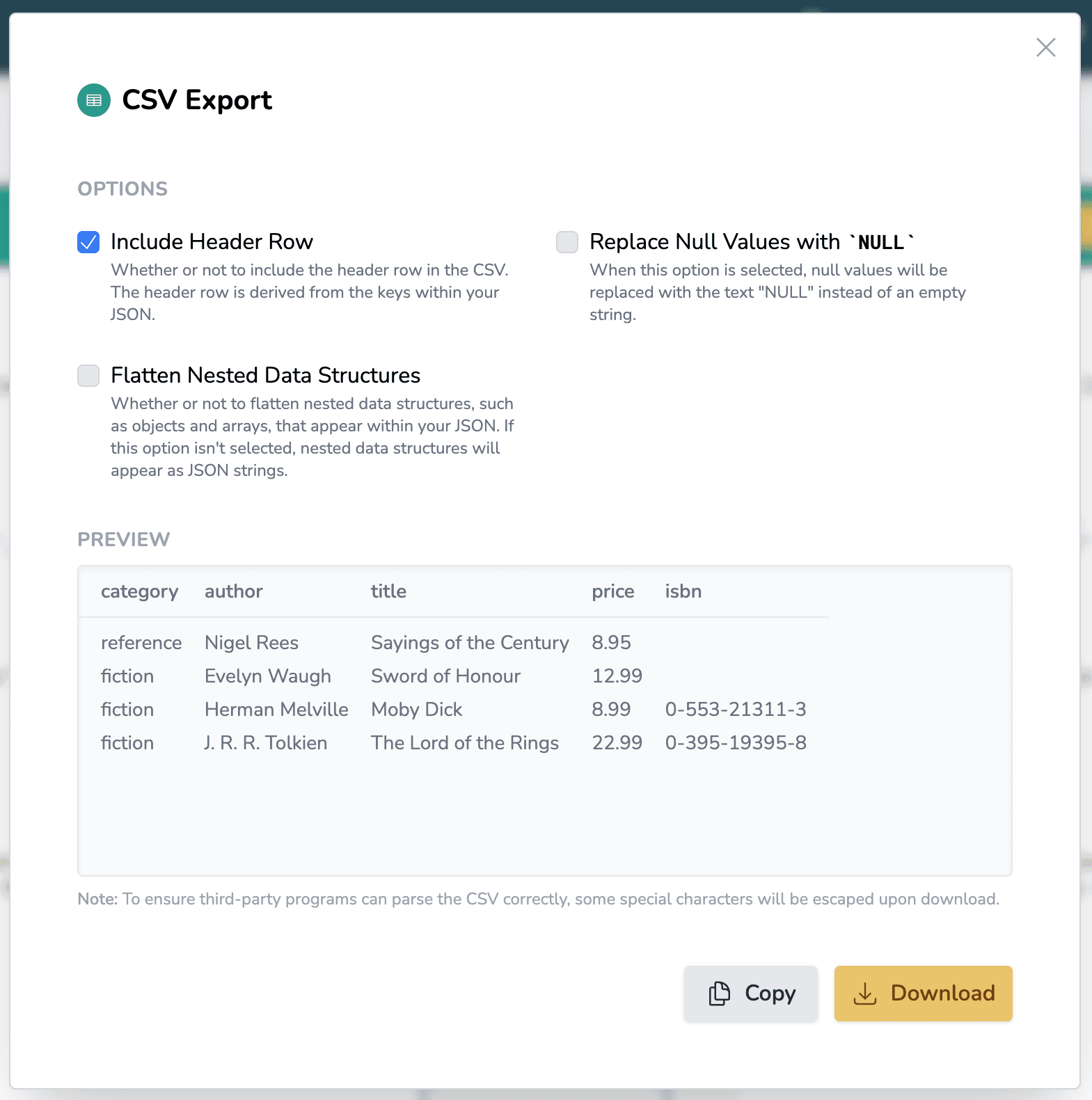
Share Feature
Every now and again, you may have the need to share your JSON with someone. You can do that directly on betterjson.com using our share feature. When you share your JSON using betterjson.com, our site will generate a unique share link which you can send to others for a specified period of time. When a recipient navigates to that link, the JSON that was in the editor/viewer when the share link was generated will be loaded.

Additionally, betterjson.com gives you the ability to highlight a particular line or block of lines in the JSON viewer by appending line numbers to the end of the share link preceded by a #. This feature is useful when you want to draw someone's attention to a particular section of your JSON data. For example, the following link will highlight the second item in the books array: https://www.betterjson.com/shares/TSJd1#L10-L15.

Conclusion
As JSON continues to rise in popularity, it's now more important than ever to have simple but powerful tools that make processing JSON data easier. That's where online JSON formatters like betterjson.com come in handy. These types of tools can validate, repair, and format JSON documents with the click of a few buttons. But not all of them are created equal. We believe that betterjson.com's distinct set of features, like its clean, distraction-free UI, its easy-to-use share feature, and its ability to filter JSON documents with JSONPath make it stand out in a crowded field and ultimately make it the best online JSON formatter and validator on the web today.